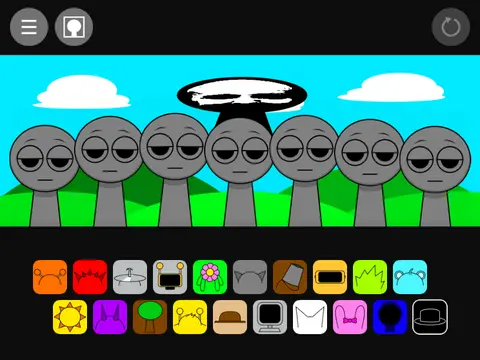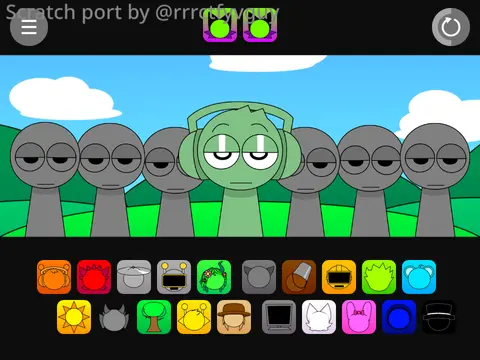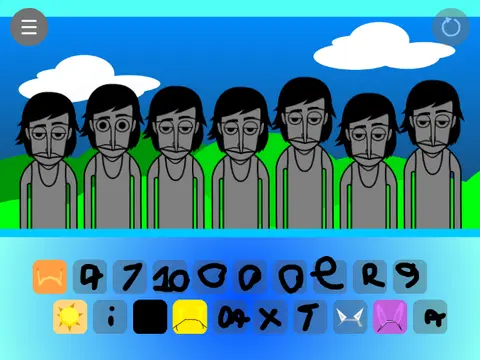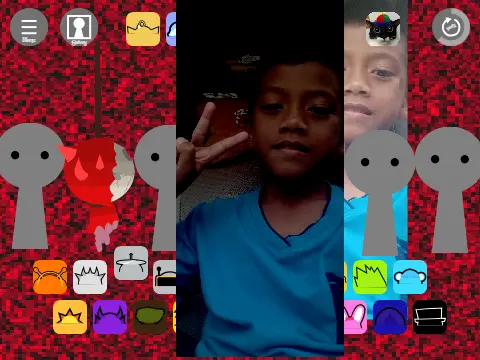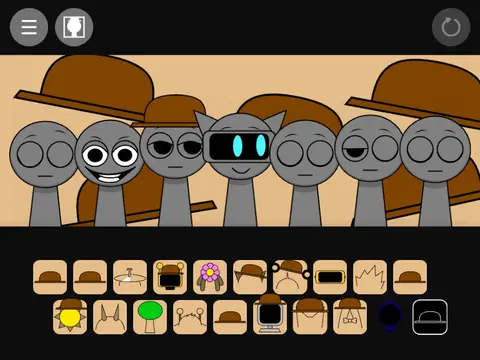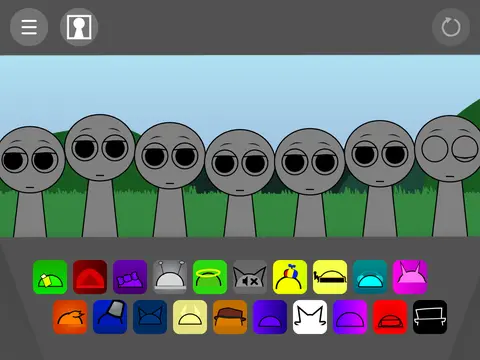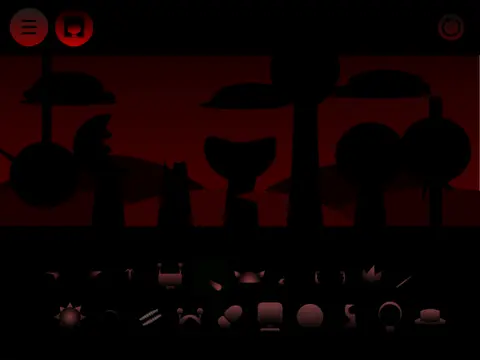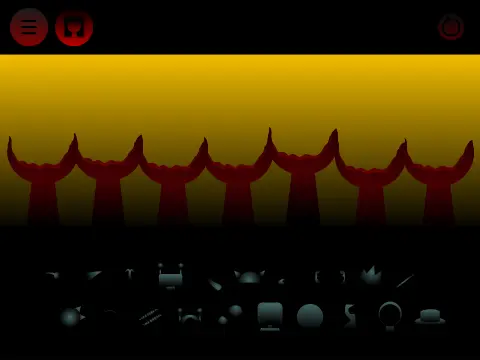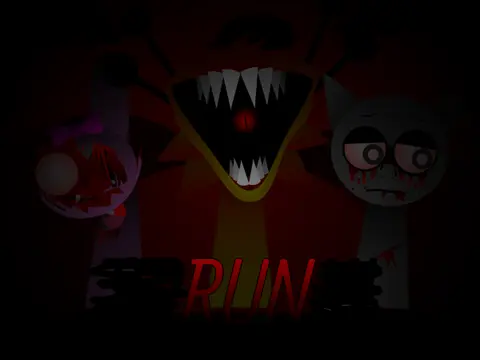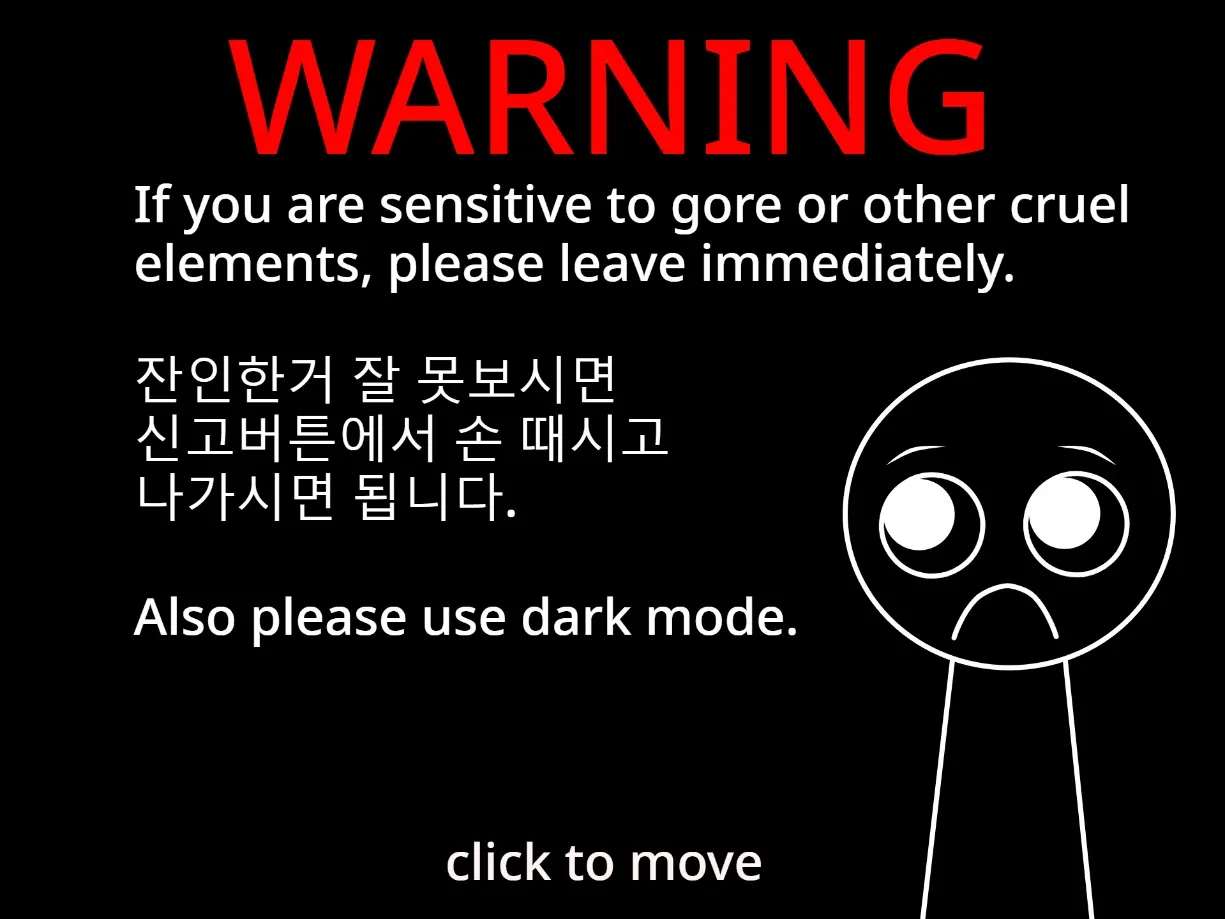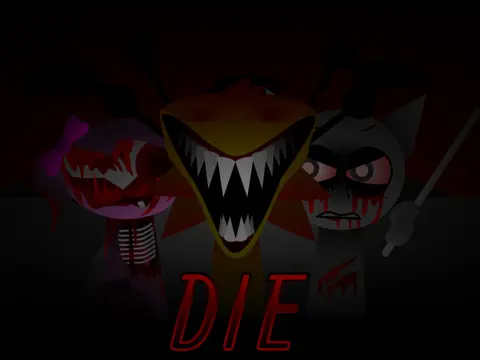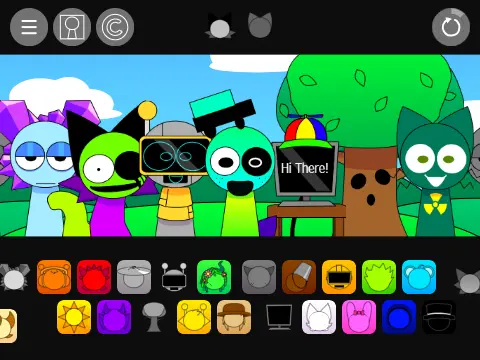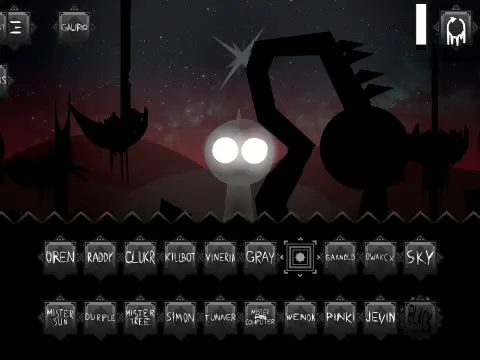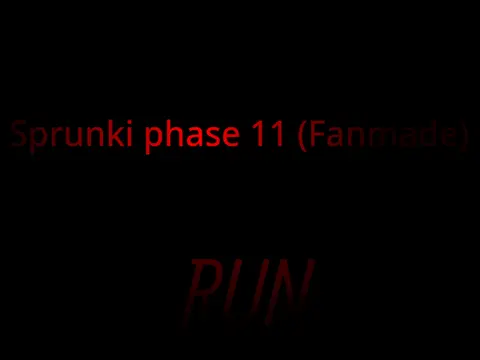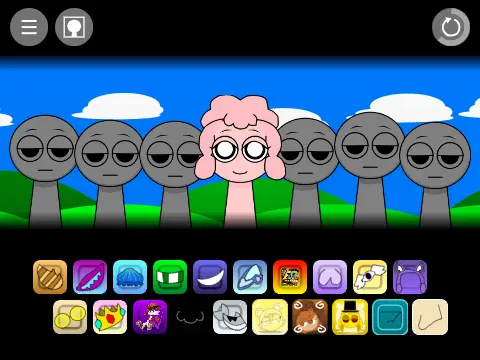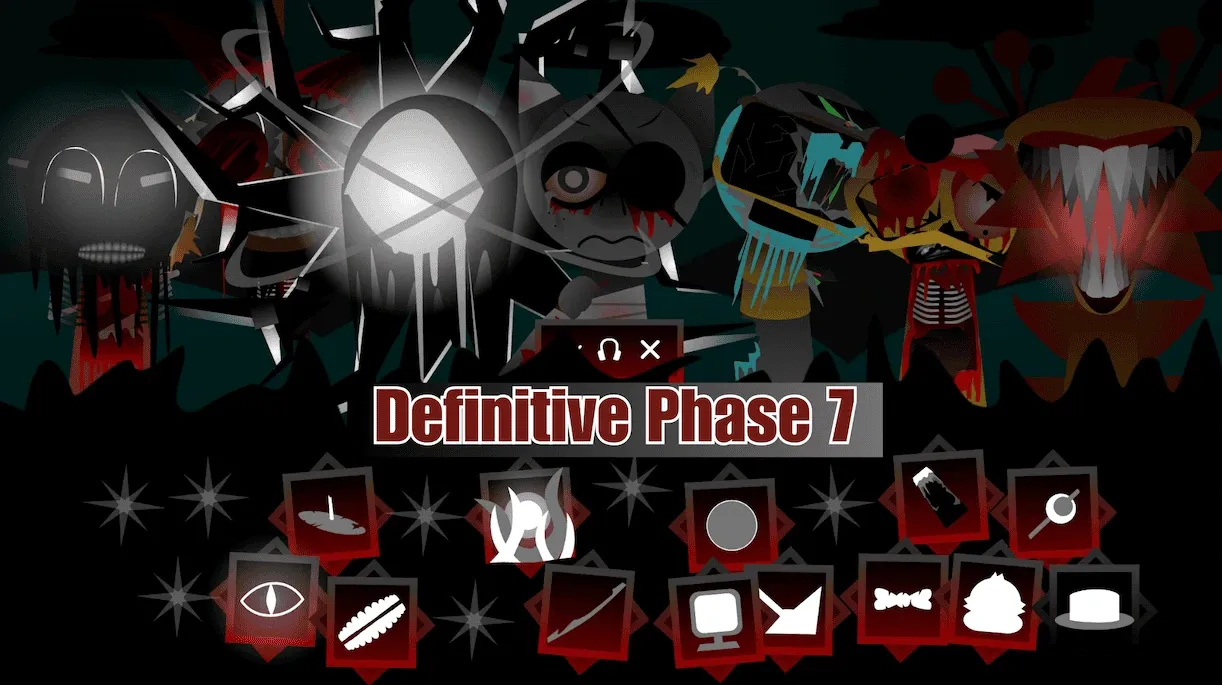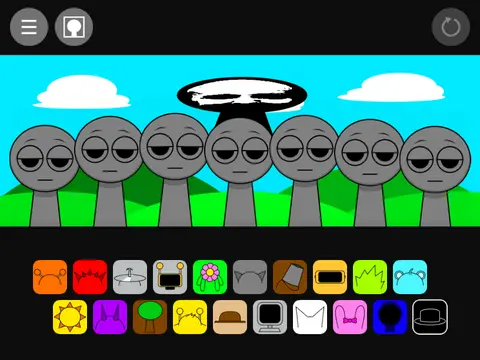sprunki facing backwards
What is Sprunki Facing Backwards?
Sprunki Facing Backwards is a creative mod of the Incredibox formula where the characters are turned away from the player. This unique visual twist adds an element of mystery and fun to the music-making process. The game retains the core drag-and-drop gameplay but presents it in a fresh and engaging way. It is part of the Sprunki series, which is known for innovative takes on music games. In this mod, the characters have their backs to the screen, which changes the dynamic of the interaction. Instead of seeing facial expressions or front-facing animations, players focus on the sounds and the rear view of the characters, which can include funny details like patterns on their backs or quirky movements. The sounds are specially designed to complement this perspective, with spatial effects and echoes that make the experience immersive. The game is free to play on gosprunki.net and has gained popularity for its originality and charm.
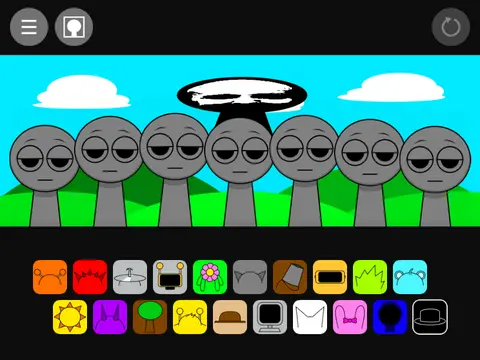
How Does Sprunki Facing Backwards Work?
The gameplay is similar to other Incredibox-inspired games: you drag sound icons onto characters to build a musical composition. The difference lies in the presentation—the characters face away from you, giving the game a distinctive look and feel. The sounds are original and designed to complement the quirky visuals. When you drag a sound icon to a character, it activates that sound, and you can layer multiple sounds to create a mix. The characters may have animations that reflect the sound, such as nodding or tapping feet, but since they are facing away, it adds a layer of curiosity. The game also includes a recording feature, so you can save and share your mixes. The interface is user-friendly, with clear icons and responsive controls. For those who enjoy unique gameplay, Sprunki Swap Retextured offers another interesting variation.
How to Play Sprunki Facing Backwards?
Playing is easy: visit gosprunki.net, load the game, and start dragging sounds onto the characters. Experiment with different combinations to see how they interact. The game is designed to be intuitive and requires no prior musical knowledge. You can record and share your mixes with others. To begin, open the game in your browser. You’ll see a lineup of characters with their backs turned. Below them, there is a set of sound icons representing various instruments and effects. Click and drag an icon to a character to assign that sound. You can add up to seven sounds at once. As you build your mix, you can adjust the volume or remove sounds by clicking again. The record button is located at the bottom—use it to capture your creation and get a shareable link. If you like this game, you might also enjoy Sprunki Phase 10 for more musical fun.
What Makes This Game Different?
The most obvious difference is the visual style—characters facing backwards. This small change adds a layer of novelty and makes the game stand out from other Incredibox mods. The sounds are also tailored to fit the theme, creating a cohesive and enjoyable experience. Unlike traditional music games where characters engage with the player, here the detachment encourages focus on the audio rather than the visuals. This can be a refreshing change for players who want to concentrate on sound design. The mod is also community-focused, with updates often inspired by user feedback. It’s a testament to the creativity of the Sprunki community, which constantly pushes boundaries. For those interested in exploring more, Sprunki Definitive Phase 10 offers a more polished experience. If you’re looking for a fun and slightly unconventional music game, Sprunki Facing Backwards is worth a try. It’s free, accessible, and offers a fresh take on a familiar concept.