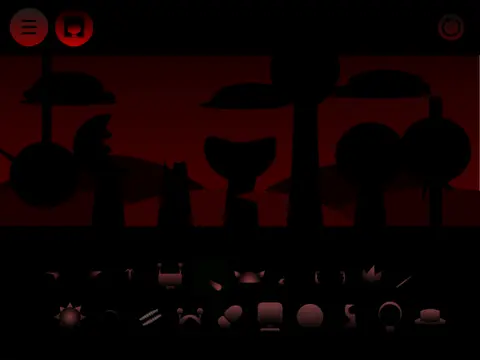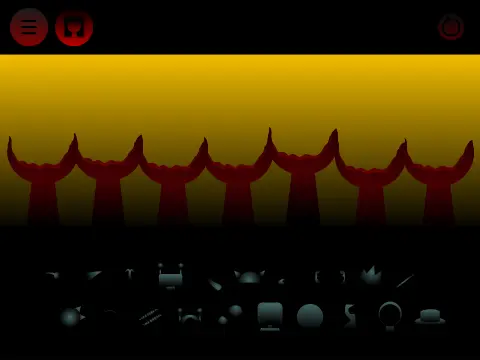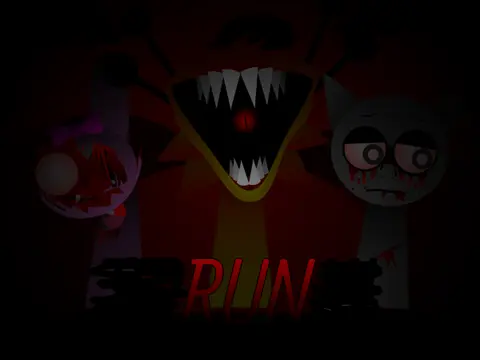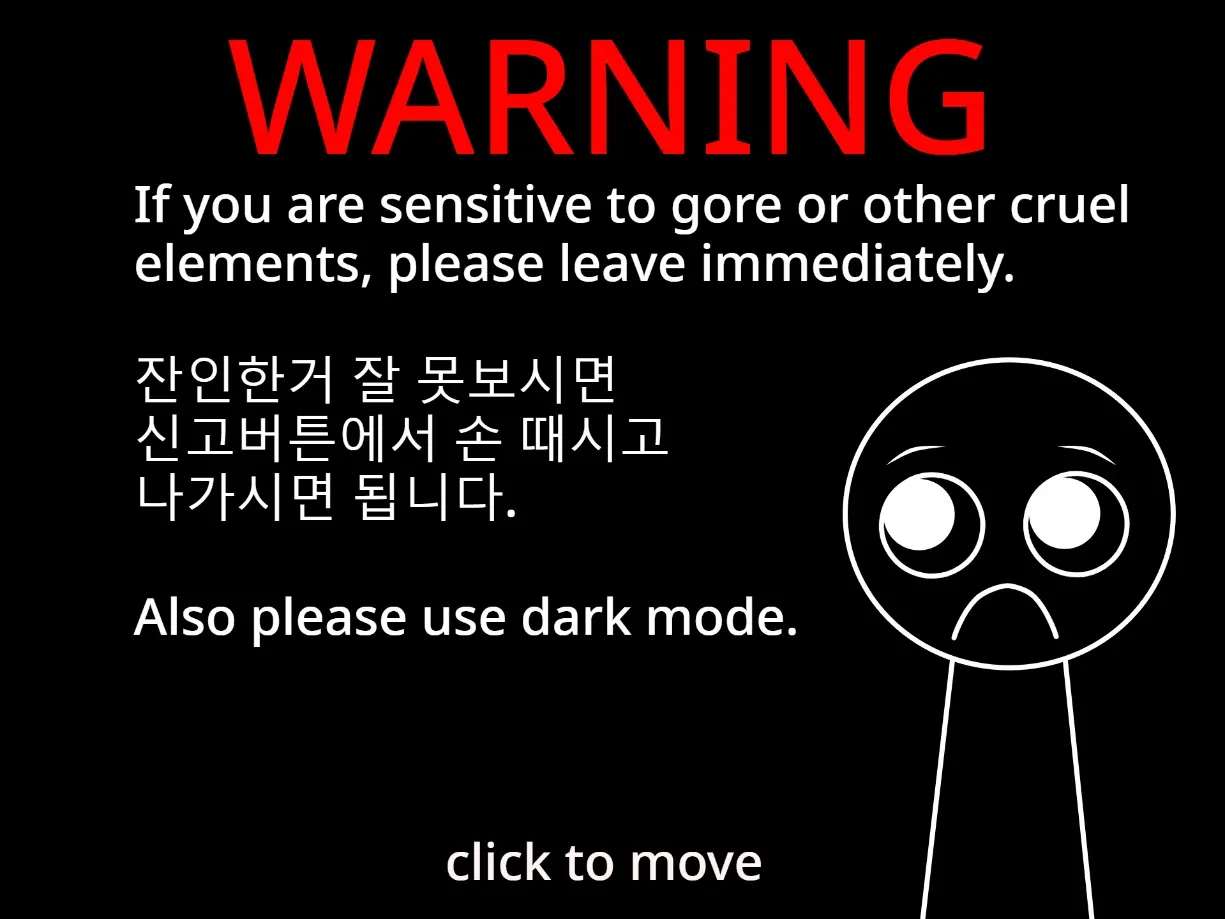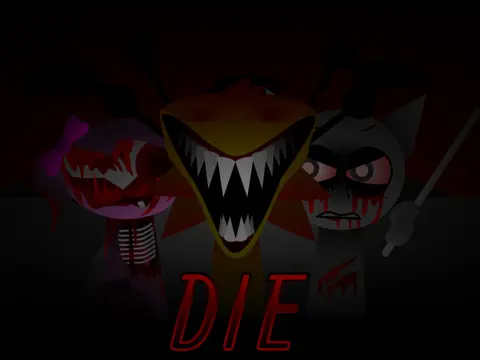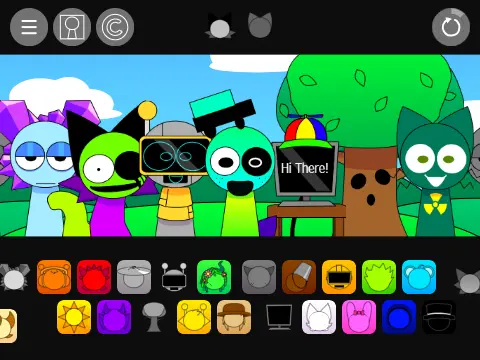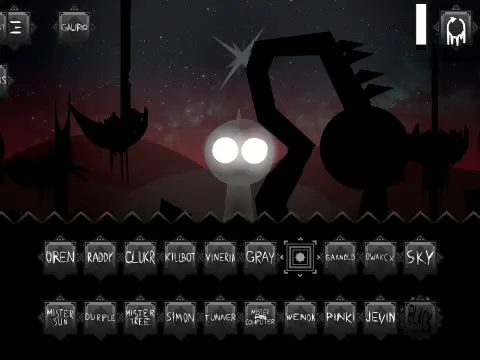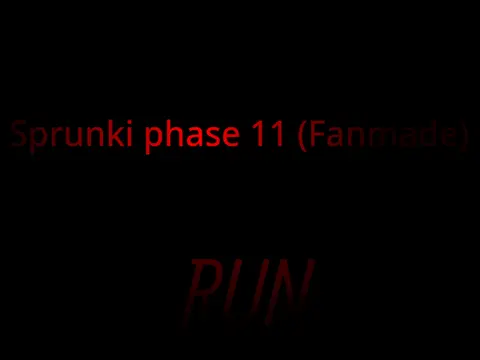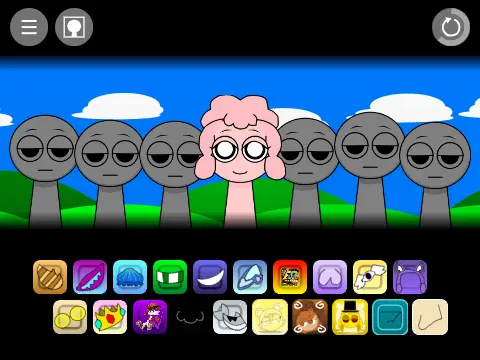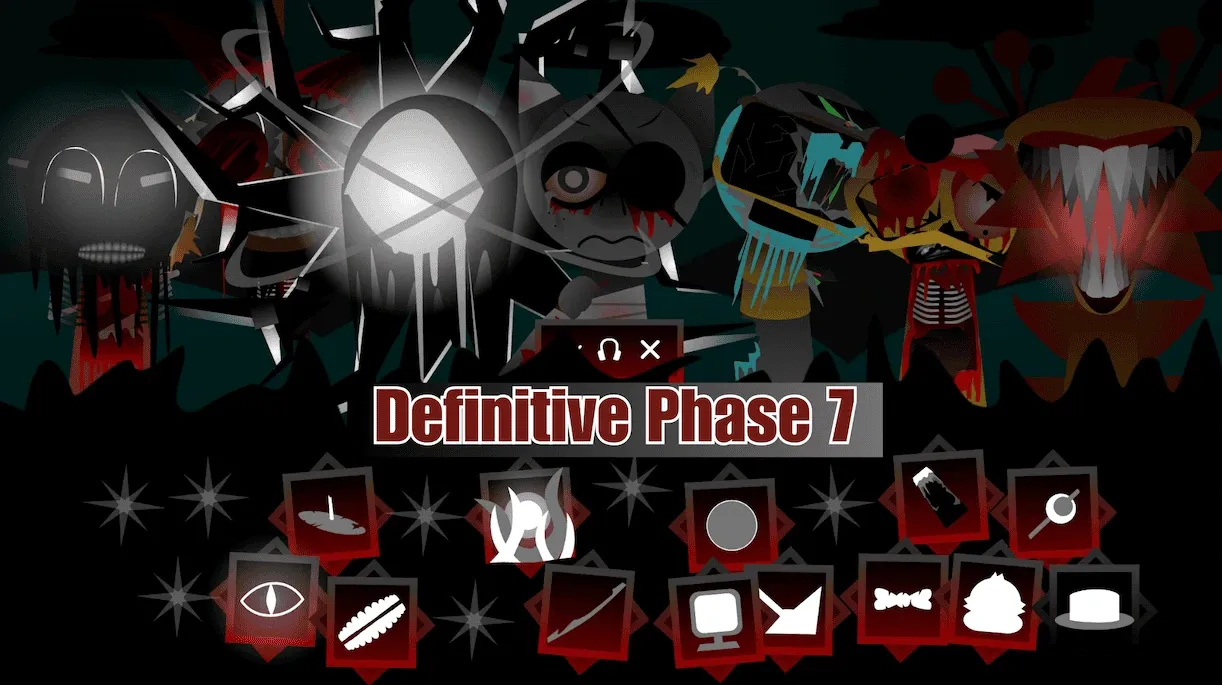incredibox - sprunki but i edited it
What is Incredibox Sprunki But I Edited It?
Incredibox Sprunki But I Edited It is a special version of the popular music game that gives you more control over how your music sounds. If you've ever played a music game and thought \"I wish I could change that sound\" or \"I want to make this part louder\", then this is the perfect game for you! It takes the fun of regular Sprunki games and adds editing tools that let you customize everything.
The game features all your favorite Sprunki characters, but with a twist - you can adjust their sounds, change their timing, and even modify how they look. This means you can create music that truly reflects your personal style. Want a character to sing higher? You can do that! Prefer a slower beat? No problem! The editing tools are easy to use but powerful enough to create professional-sounding tracks.
Kids love this game because it feels like they're not just playing a game, but actually designing their own musical world. The satisfaction of creating a song that sounds exactly how you imagined it is an amazing feeling that keeps players coming back again and again.
How does Incredibox Sprunki But I Edited It work?
Incredibox Sprunki But I Edited It works by giving you special controls that aren't available in the standard games. When you drag a character to the stage, you'll notice extra buttons and sliders appear. These are your editing tools that let you fine-tune every aspect of your music.
The pitch slider lets you make characters sing higher or lower. The tempo control lets you speed up or slow down the entire song. There are even filters that can make sounds echoey, robotic, or underwater-like! Each character comes with multiple sound variations that you can cycle through until you find the perfect one.
One of the coolest features is the layering system. Unlike regular Incredibox games where each character slot plays one sound, this game lets you stack multiple sounds in the same slot. This means you can create incredibly rich and complex musical arrangements that would be impossible in other versions.
The game also includes a simple timeline editor where you can program when different characters enter and exit your song. This lets you create songs that tell stories, with quiet beginnings, exciting middles, and big endings - just like professional musicians do!
How to play Incredibox Sprunki But I Edited It?
Playing Incredibox Sprunki But I Edited It is easy once you understand the basic controls. Start by dragging your first character to the stage, just like in regular Sprunki games. Then look for the editing panel that appears - it might be at the bottom of the screen or pop up when you click on a character.
Try adjusting the volume slider first to see how it changes that character's sound. Then experiment with the pitch control - slide it up to make voices squeaky and fun, or down to make them deep and serious. Don't be afraid to try extreme settings - sometimes the craziest combinations create the most interesting music!
As you add more characters, pay attention to how they sound together. Use the solo and mute buttons to isolate specific characters and hear how they contribute to the overall mix. The key to making great music in this game is balance - making sure no single character dominates unless you want them to.
Once you're comfortable with the basic editing tools, try the advanced features like the effects panel and the timeline editor. These might seem complicated at first, but they're actually quite intuitive. The effects panel lets you add reverb, distortion, and other cool modifications to your sounds. The timeline editor lets you plan out your song structure, deciding exactly when each character should start and stop playing.
Remember to save your favorite creations using the record function! That way you can share them with friends or listen to them again later. Many players like to create a library of their best edited songs to show how their music-making skills improve over time.
What color is Incredibox Sprunki But I Edited It?
Incredibox Sprunki But I Edited It features a sophisticated color scheme that reflects its creative editing capabilities. While it includes all the bright, cheerful colors of regular Sprunki games, it adds special visual elements that indicate the editing functions.
The editing controls are color-coded to make them easy to understand. Volume sliders might be blue, pitch controls might be green, and effect buttons might be purple. This color coding helps players remember what each control does without having to read tiny labels.
The characters themselves have a slightly different appearance in this version. Many of them have little tools or musical notes floating around them, hinting at their special editing capabilities. Some characters even change color when you modify their sounds - a character might glow yellow when you increase its pitch or turn red when you add distortion effects.
The background also responds to your editing choices. When you make big changes to your music, the background might shift colors or display patterns that match the mood of your song. These visual feedback elements make the editing process feel more magical and responsive.
What makes Incredibox Sprunki But I Edited It different from Incredibox?
The biggest difference between Incredibox Sprunki But I Edited It and regular Incredibox is the level of control you have over your music. While standard Incredibox games are about combining pre-made sounds, this game is about modifying those sounds to create something completely new.
Regular Incredibox is like being a DJ who plays existing records, while Incredibox Sprunki But I Edited It is like being a music producer who creates the records from scratch. You have tools that let you change not just which sounds play together, but how each individual sound behaves.
Another major difference is the learning curve. Regular Incredibox games are designed to be instantly accessible to anyone, while this game offers deeper features that reward experimentation and practice. This doesn't mean it's difficult - the basic functions are still very easy to use - but it means you can keep discovering new possibilities even after playing for many hours.
The game also includes exclusive characters and sounds that are specifically designed to work well with the editing tools. These characters might have more flexible vocal ranges or instruments that respond in interesting ways to effects and modifications. You won't find these special characters in any other Sprunki game!
How do I create an Incredibox Sprunki But I Edited It soundtrack?
Creating a soundtrack in Incredibox Sprunki But I Edited It is a step-by-step process that lets you build your song exactly how you want it. Start with a simple foundation - choose one character that makes a basic rhythm or melody. Instead of just leaving it as is, immediately experiment with the editing tools to customize its sound.
Try adjusting the character's pitch until it sounds just right to your ears. Then play with the effects - maybe add a little echo to make it sound like it's in a big cave, or some distortion to make it sound like a rock star. Don't worry about getting it perfect on the first try - you can always change it later.
Now add your second character, but this time think about how it complements your first character. Use the volume controls to balance them so neither one overwhelms the other. If they're competing for attention, try using the panning controls to move one character slightly to the left and the other to the right - this creates a nice stereo effect that makes your music sound more professional.
As you add more characters, consider using the timeline editor to create structure in your song. Maybe start with just one or two characters, then bring in others as the song progresses. You can create builds and breakdowns that make your music more dynamic and interesting.
One advanced technique is to use the same character multiple times with different settings. For example, you could have the same singer character in three different slots - one with normal settings, one pitched up high, and one pitched down low with echo effects. This creates a rich, layered sound that feels like a whole choir singing together!
The most important thing is to trust your ears and have fun with the process. There are no rules about what sounds \"good\" or \"bad\" - if you like how it sounds, then it's perfect! Take advantage of the save feature to preserve your favorite experiments, and don't be afraid to start over if a song isn't working out the way you hoped.
Continue exploring the wonderful world of Sprunki games right here on Gosprunki.net, where you'll find endless creative possibilities and musical adventures waiting for you!