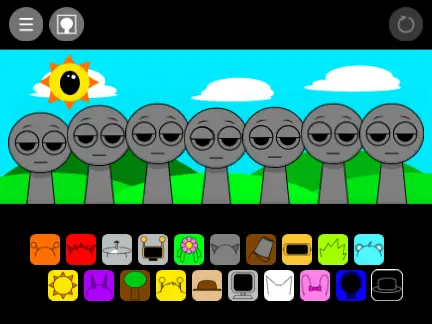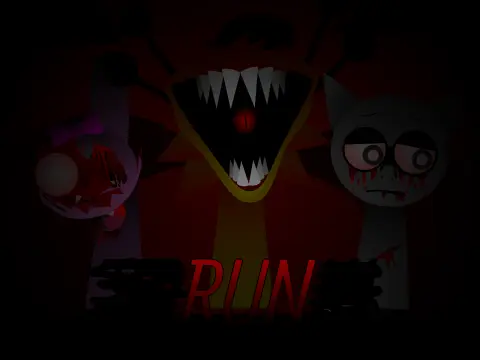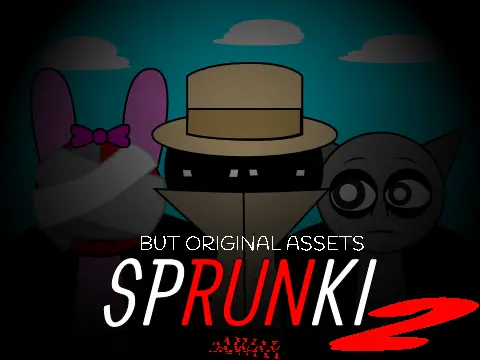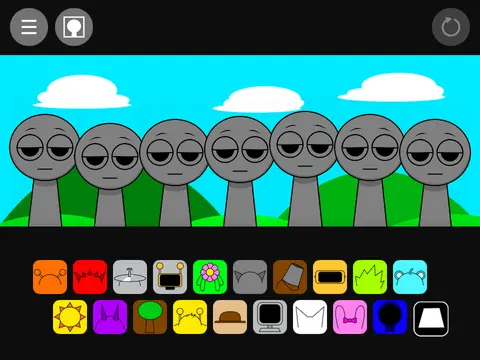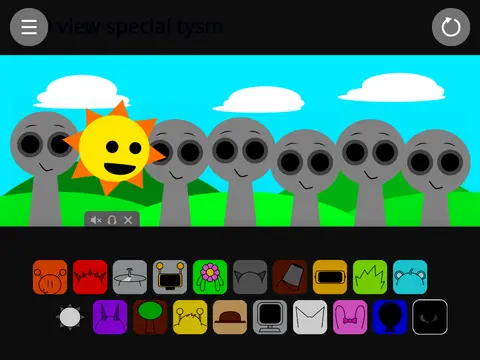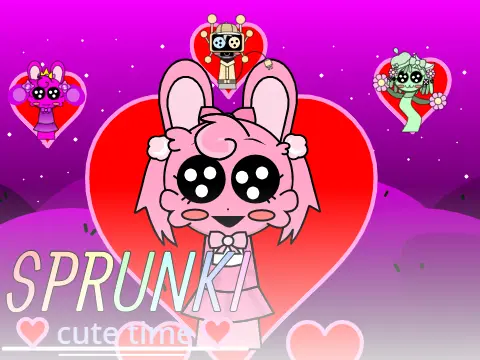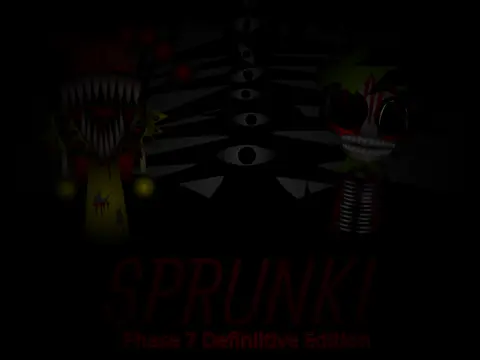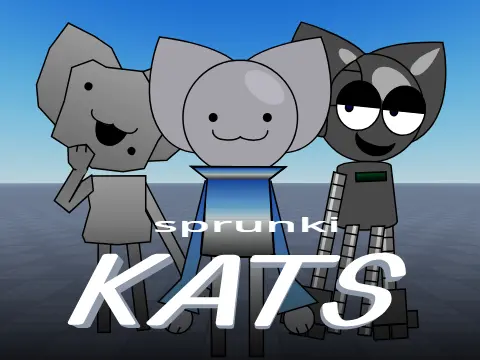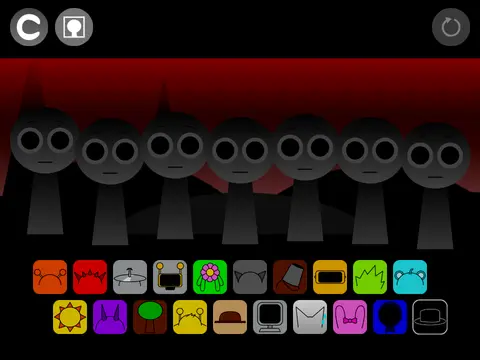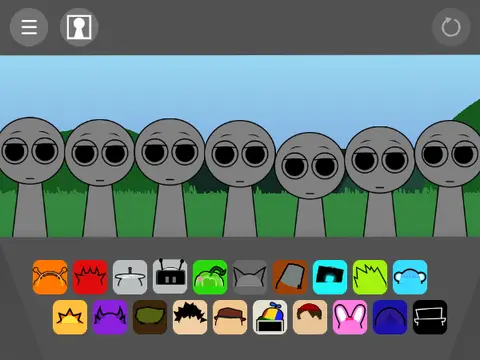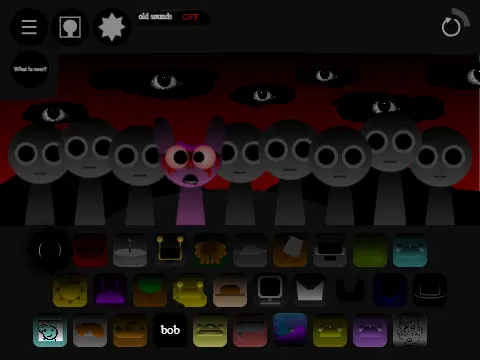incredibox - sprunki crystal
What is Incredibox - Sprunki Crystal?
Incredibox - Sprunki Crystal is a music-based game that allows players to create their own beats and melodies using a group of animated characters called Sprunki. It is a mod of the popular Incredibox game, featuring unique characters and sounds inspired by the Sprunki universe. The game combines elements of rhythm and creativity, offering a platform for users to experiment with different sound combinations. The Sprunki characters are designed with a crystal theme, giving them a distinctive appearance that sets them apart from other versions. Players can drag and drop icons onto the characters to assign different sounds, creating a mix that can be recorded and shared. This game is part of the broader Sprunki series, which includes various mods and iterations, each offering a unique twist on the core gameplay. The crystal theme adds a visual and auditory layer that enhances the overall experience, making it a favorite among fans of music games.
How does Incredibox - Sprunki Crystal work?
Incredibox - Sprunki Crystal operates on a simple drag-and-drop mechanism. When you launch the game, you are presented with a lineup of Sprunki characters, each representing a different sound category. These categories typically include beats, effects, melodies, and voices. At the bottom of the screen, there is a set of icons that correspond to various sounds. By dragging these icons onto the characters, you activate the sounds, which then loop continuously. The sounds layer on top of each other, allowing you to build a complex musical composition in real-time. You can remove sounds by dragging the icons off the characters, giving you full control over the mix. The game also features a record function that lets you capture your creation and generate a shareable link. This makes it easy to showcase your mixes to friends or the broader community. The interface is user-friendly and intuitive, making it accessible to players of all ages and skill levels. The crystal-themed sounds are specially curated to fit the aesthetic, providing a cohesive and immersive experience.
How to play Incredibox - Sprunki Crystal?
Playing Incredibox - Sprunki Crystal is straightforward and enjoyable. First, visit the game page on Gosprunki.net and load the game. Once loaded, you will see the Sprunki characters arranged on the screen. Below them, you will find a row of sound icons. To start creating music, simply click and drag an icon onto one of the characters. The character will begin producing the assigned sound. You can add up to seven sounds at a time, depending on the number of characters available. Experiment with different combinations to find a mix that you like. If you want to remove a sound, drag the icon back to the bottom. The game allows you to pause and resume the playback at any time. When you are satisfied with your mix, use the record button to save it. After recording, you will receive a unique link that you can share with others. The game does not require any prior musical knowledge, making it easy for anyone to jump in and start creating. For more tips and tricks, check out other Sprunki games like Sprunki Online or Incredibox Sprunki 2025.
What makes Incredibox - Sprunki Crystal different from Incredibox?
Incredibox - Sprunki Crystal differs from the original Incredibox in several key ways. Firstly, it features the Sprunki characters, which are unique to this mod and have their own distinct visual style. The crystal theme influences both the appearance and the sound library, offering a fresh aesthetic that is not found in the original game. The sounds in Sprunki Crystal are specially designed to match the theme, including crystalline effects and melodies that create a unique auditory experience. Additionally, the game may include exclusive sound effects and characters that are not available in Incredibox. Another difference is the community and context; Sprunki Crystal is part of the larger Sprunki universe, which includes various mods and series that expand on the core concept. This mod often incorporates elements from other Sprunki games, such as Sprunki Phase 6 Definitive Remastered or Sprunki Free to Play, creating a interconnected experience. Lastly, the game might offer additional features or modifications that enhance gameplay, such as improved recording options or custom animations. These differences make Sprunki Crystal a standout mod that offers a new take on the Incredibox formula.
How do I create a Incredibox - Sprunki Crystal soundtrack?
Creating a soundtrack in Incredibox - Sprunki Crystal is a creative process that involves layering different sounds. Start by selecting a beat icon and dragging it onto one of the characters. This will set the rhythm foundation for your mix. Next, add effects or melodies to complement the beat. You can experiment with various combinations to see how they interact. The game allows you to add multiple layers, so try to balance the sounds to avoid clutter. Once you have a basic mix, you can fine-tune it by adjusting the volume or removing sounds that don’t fit. The record function lets you capture your soundtrack, and you can share it with others via a generated link. For inspiration, you can listen to soundtracks created by other players or explore other Sprunki mods like Sprunki OC Maker or Sprunki Phase 9 Definitive. Remember, there is no right or wrong way to create a soundtrack; it's all about personal expression and having fun.