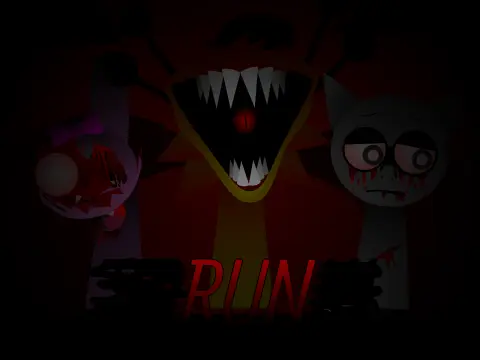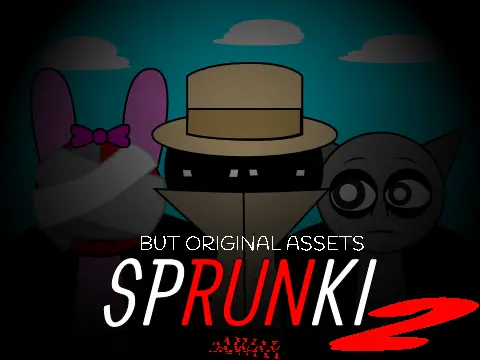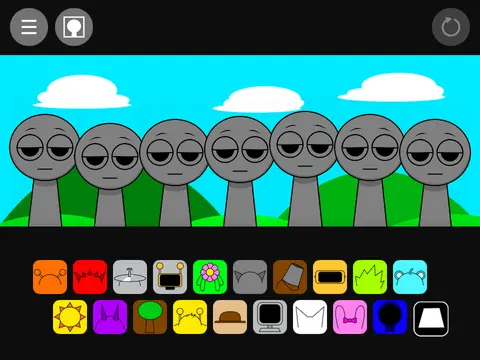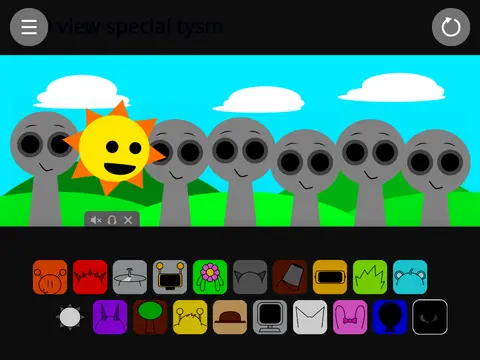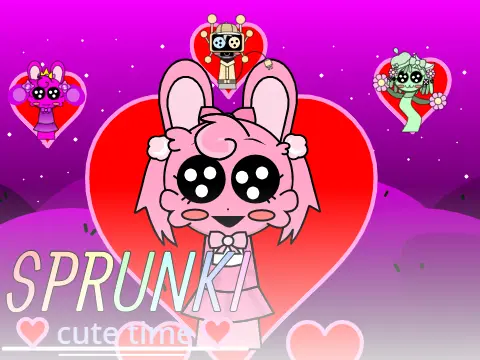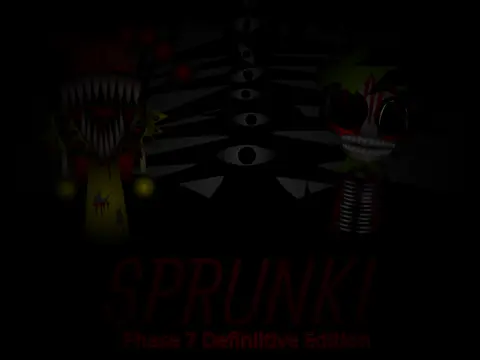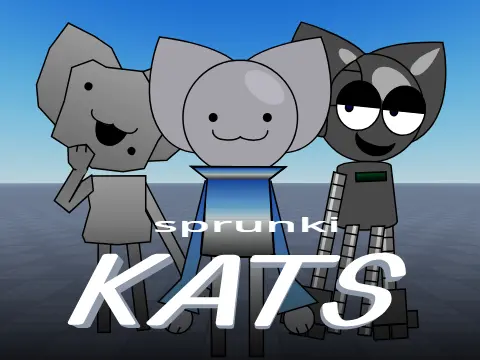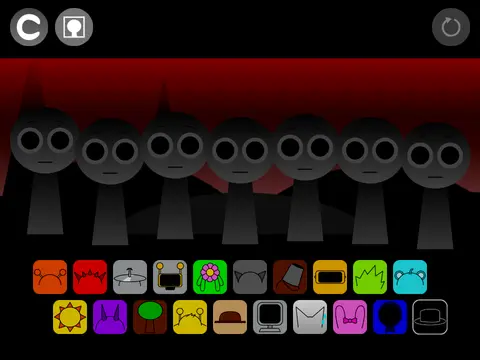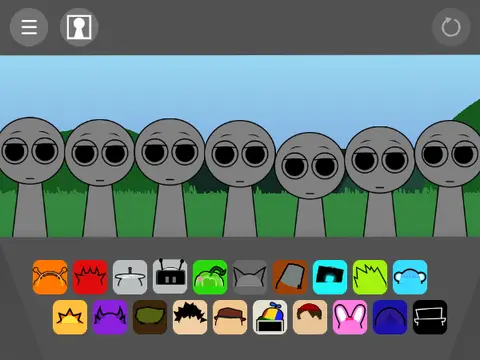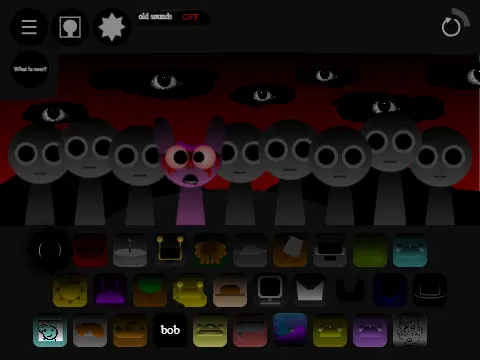sprunki but tv
What is Sprunki But TV?
Sprunki But TV is a television-themed modification of the popular Incredibox game, set within the Sprunki universe. This game takes the core music creation mechanics of Incredibox and reimagines them through the lens of television culture, featuring characters inspired by various TV genres, shows, and personalities. Players can create soundtracks that evoke everything from classic sitcom themes to dramatic news intros, all within a visually engaging interface designed to resemble a television studio.
The game features a colorful and vibrant visual style that contrasts with the darker horror-themed Sprunki mods. The characters are designed to represent different aspects of television - there are news anchors with microphone sounds, cartoon characters with playful effects, drama actors with emotional melodies, and commercial spokespeople with catchy jingle elements. Each character brings not only their unique sound but also visual elements that reference specific TV tropes and styles, making the game visually entertaining even when you're not actively creating music.
What makes Sprunki But TV special is its focus on accessibility and fun. While other Sprunki mods might aim for intensity or horror, this version keeps things lighthearted and entertaining, making it suitable for players of all ages. The sounds are generally upbeat and catchy, the visuals are bright and engaging, and the overall experience is designed to be more casual and relaxing than intense or scary. It's the perfect Sprunki mod for when you want to create music without the pressure of crafting a perfect composition, instead encouraging playful experimentation with TV-inspired sounds.
How does Sprunki But TV work?
Sprunki But TV works on the same basic principles as other Incredibox mods but with a television-themed twist. Players are presented with an interface designed to look like a television control room, complete with character icons that resemble different TV personalities. These characters are divided into categories based on TV genres: Comedy characters provide lighthearted sounds and effects, Drama characters offer more serious melodic elements, News characters contribute factual-sounding vocal snippets, and Commercial characters add catchy jingle-like sounds.
The gameplay involves dragging characters from the selection panel to the activation slots, where they immediately begin contributing their sounds to the mix. As with other Incredibox games, the sounds loop continuously, allowing players to build layered compositions by adding multiple characters. The interface includes visual feedback that shows how different characters are interacting, with certain combinations triggering special visual effects that reference specific TV shows or genres. For example, combining certain Comedy and Commercial characters might trigger a laugh track effect, while mixing News and Drama characters could create a more serious news documentary vibe.
One unique aspect of Sprunki But TV is its channel-surfing mechanic. Players can switch between different "channels" that slightly alter the available characters and the visual background, representing different TV genres. This adds variety to the gameplay and encourages experimentation across different television styles. The game also includes a recording feature that allows players to save their TV-themed compositions and share them with others, perfect for creating custom theme songs or background music for imaginary television shows.
How to play Sprunki But TV?
Playing Sprunki But TV is easy and intuitive, making it accessible to players of all skill levels. Begin by visiting the game's page on Gosprunki.net and clicking the play button. The game loads quickly in your web browser, requiring no downloads or installations. Once loaded, you'll see the main interface designed to resemble a television control room, with character icons at the bottom representing different TV personalities and genres.
Start by selecting a channel genre using the channel surf buttons at the top of the screen. Each channel offers slightly different characters and visual themes. Then, drag characters from the selection panel to the activation slots above. Each character you add will immediately begin contributing their sound to the mix. Experiment with different combinations - try creating a morning show vibe with upbeat News and Commercial characters, or a dramatic evening lineup with serious Drama and News elements. The game allows you to have up to seven characters active simultaneously, enabling complex layered compositions.
For the best experience, pay attention to how different TV genres interact sonically. Some combinations work particularly well together, while others might create interesting contrasts. Use the volume sliders to balance the different elements of your composition - you might want the Commercial jingles to be prominent in one section but subtle in another. Don't forget to use the recording feature to capture your best TV-themed creations. With practice, you'll develop an intuition for which character combinations work best for different television styles, from game shows to late-night talk shows.
What makes Sprunki But TV different from Incredibox?
While Sprunki But TV shares the core music creation mechanics of Incredibox, it differentiates itself through its television theme and specialized content. The most obvious difference is the visual aesthetic: where Incredibox features abstract, colorful characters, Sprunki But TV presents characters specifically designed to represent television personalities and genres. The interface itself is themed like a TV control room, complete with channel surf buttons and visual elements that mimic television graphics and overlays.
The audio experience also differs significantly. While Incredibox offers general music sounds, Sprunki But TV provides sounds specifically inspired by television culture. This includes news broadcaster vocals, sitcom laugh tracks, commercial jingles, dramatic score elements, and cartoon sound effects. These sounds are carefully designed to evoke specific television genres and moments, allowing players to create compositions that sound like they could be actual TV show themes or background music. The audio palette is more narrative and context-specific than the general musical sounds of Incredibox.
Another key difference is the gameplay structure. Sprunki But TV introduces the channel surfing mechanic, allowing players to switch between different television genres that offer slightly different character sets and visual themes. This adds a layer of variety and exploration not present in standard Incredibox. The game also places more emphasis on visual entertainment, with characters featuring more detailed animations and visual reactions that reference specific TV tropes and moments. This makes the game engaging even when you're not actively creating music, as simply watching the characters interact can be entertaining in itself.
How do I create a Sprunki But TV soundtrack?
Creating a television-themed soundtrack in Sprunki But TV requires understanding how different TV genres sound and how to evoke them through the available characters. Start by choosing a channel genre that matches the style you want to create - perhaps the Comedy channel for a lighthearted sitcom theme or the Drama channel for something more serious. Each channel offers characters that are particularly suited to that genre, giving you a head start in creating appropriate sounds.
Next, build your composition layer by layer. Start with a foundation sound - perhaps a beat character that establishes the rhythm, or a melodic element that sets the tone. Then add supporting elements: vocal snippets from News characters, sound effects from Comedy characters, or jingle elements from Commercial characters. Pay attention to how the different elements work together - you might find that certain News vocals work well with certain Drama melodies, or that Commercial jingles complement Comedy effects particularly well.
Finally, use the mixing tools to balance your composition. Adjust the volume levels of different characters to ensure that no single element overwhelms the others unless you want it to. Experiment with adding and removing characters at different points to create dynamic changes in your soundtrack, much like how television shows transition between different segments. Remember that television music often serves to support visual content, so think about what kind of show your soundtrack might accompany and tailor your composition accordingly. Use the recording feature to save your best creations and share them with others who might appreciate your television-inspired music.

The game also includes preset combinations that demonstrate effective TV genre soundtracks. These can serve as inspiration or starting points for your own creations. As you become more familiar with the characters and their sounds, challenge yourself to create soundtracks for specific imaginary TV shows - a news program, a cooking show, a detective drama - to expand your creative range and develop your skills in evoking different television styles through music.