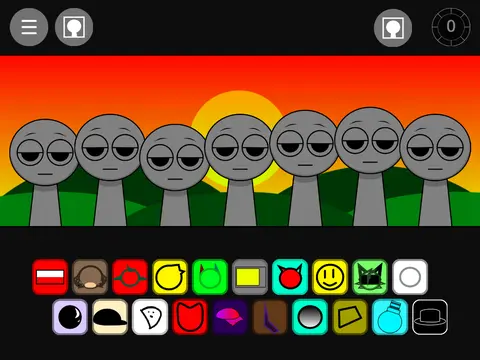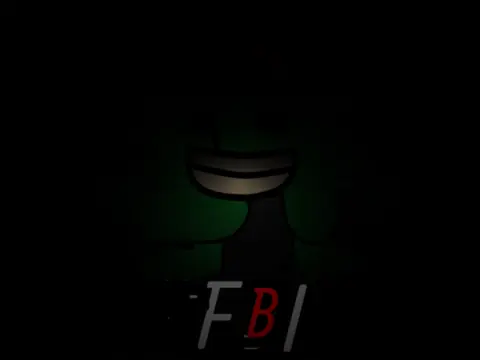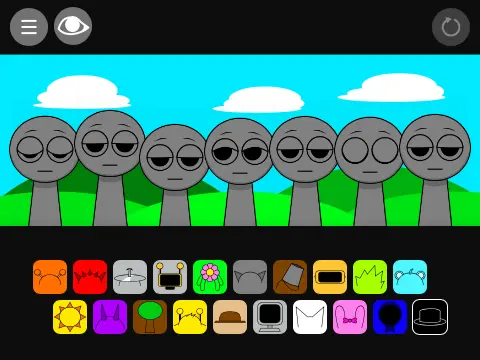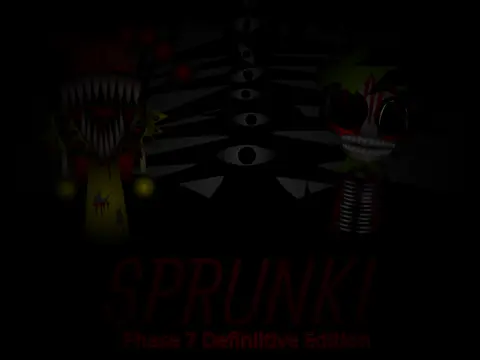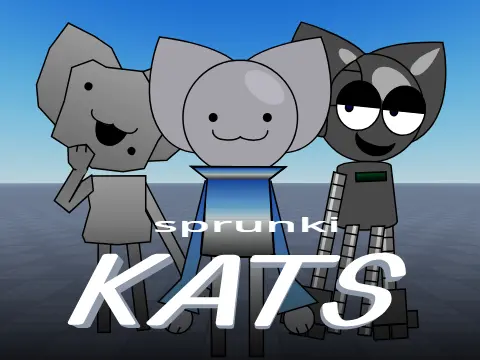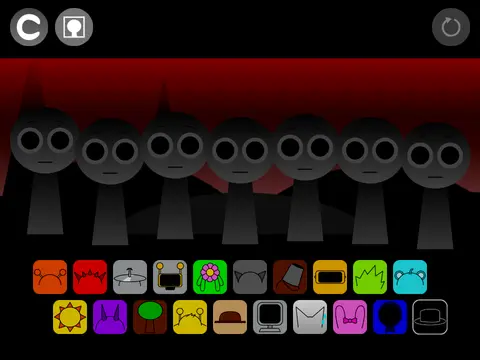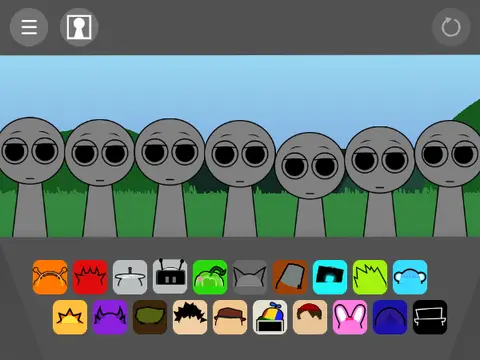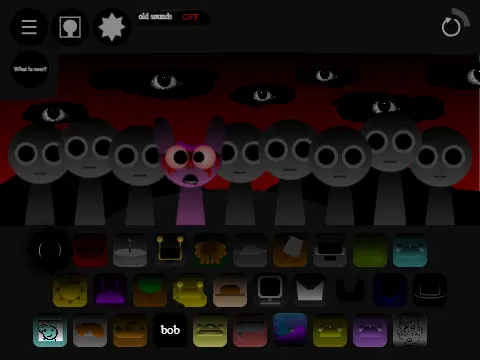sprunki phase 9.75 durple
What is Sprunki Phase 9.75 Durple?
Sprunki Phase 9.75 Durple is a captivating rhythm-based music game that allows players to unleash their creativity by mixing various sounds and beats. As part of the expansive Sprunki series, this edition introduces the unique Durple character, adding a fresh twist to the beloved gameplay. Inspired by Incredibox, Sprunki Phase 9.75 Durple offers a standalone experience with custom graphics, sound effects, and an intuitive interface. Players can drag and drop icons representing different sounds onto characters to create harmonious mixes. The game is designed to be accessible yet deep, catering to both beginners and seasoned music enthusiasts. Whether you're looking to relax or create complex compositions, Sprunki Phase 9.75 Durple provides a platform for musical expression.
How does Sprunki Phase 9.75 Durple work?
Sprunki Phase 9.75 Durple operates on a simple yet engaging mechanic. Upon launching the game, players are greeted with a vibrant interface featuring several characters, each associated with a distinct sound category—beats, melodies, effects, and voices. By dragging these characters to the central stage area, players activate their sounds, which loop continuously. The game allows for up to seven sounds to be active simultaneously, enabling rich layering and texture. Additionally, players can adjust volume levels for each sound to balance their mix. The Durple character introduces special effects and unique sounds that set this phase apart. The game also includes a recording feature, allowing users to save and share their creations. With regular updates and new sound packs, Sprunki Phase 9.75 Durple keeps the experience fresh and exciting.
How to play Sprunki Phase 9.75 Durple?
Playing Sprunki Phase 9.75 Durple is straightforward and enjoyable. First, visit the game page on Gosprunki.net and load the game. You'll see a row of characters at the bottom of the screen—each represents a different sound. Click and drag a character to the stage to activate its sound. Experiment with different combinations to find what works well together. To remove a sound, simply drag the character back to the bottom. The game includes a play button to start and stop your mix, and a record button to capture your masterpiece. For beginners, it's best to start with a beat, add a melody, and then incorporate effects or voices. Advanced players can explore complex arrangements and use the Durple character's unique sounds for added flair. The game is free to play and requires no downloads, making it accessible to everyone.
What makes Sprunki Phase 9.75 Durple different from Incredibox?
While Sprunki Phase 9.75 Durple draws inspiration from Incredibox, it carves out its own identity through several key differences. Firstly, the inclusion of the Durple character offers exclusive sounds and visual elements not found in Incredibox. The gameplay mechanics are similar, but Sprunki Phase 9.75 Durple features a more modern interface and additional controls, such as volume adjustment for individual sounds. The sound library is distinct, with a focus on electronic and experimental tones that cater to a different audience. Moreover, Sprunki Phase 9.75 Durple is part of a larger series that includes various phases and remixes, providing a broader context and community. The game also emphasizes user-generated content, with easier sharing options and integration with social platforms. These elements combine to make Sprunki Phase 9.75 Durple a unique offering in the music game genre.
How do I create a soundtrack in Sprunki Phase 9.75 Durple?
Creating a soundtrack in Sprunki Phase 9.75 Durple is a creative process that involves layering sounds and experimenting with combinations. Start by selecting a solid beat from the available characters—this will serve as the foundation of your track. Next, add a melodic element to complement the rhythm. Then, incorporate effects or vocal samples to add depth and interest. The Durple character can be used for special accents or transitions. As you build your mix, adjust the volume of each sound to ensure balance; for example, keep beats prominent but not overwhelming. Don't be afraid to try unconventional combinations—sometimes the best sounds come from unexpected pairings. Once you're satisfied, use the record feature to save your soundtrack. You can then share it with friends or on social media. With practice, you'll develop a sense of what works well and create professional-sounding mixes.
Explore other popular games like Sprunki Phase 9 Definitive or Sprunki Phase 9 Original for more fun. If you enjoy music games, you might also like Sprunki Incredibox or Sprunki Online. For those interested in character-based games, check out Sprunki Characters. Each offers a unique twist on the Sprunki experience.